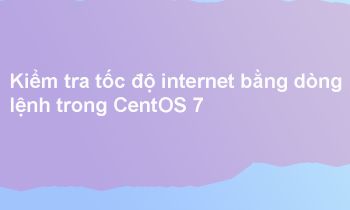Chứng chỉ SSL (Secure Sockets Layer) là công nghệ mã hóa trao đổi dữ liệu giữa máy chủ web và máy tính cá nhân, đảm bảo việc trao đổi thông tin luôn luôn được bảo mật và an toàn, không thể bị khai thác và giải mã bởi đối tượng thứ ba. Ngoài ra SSL còn có nhiệm vụ như chứng thực Website, bảo mật FTP, Mail Service, VPN…. và rất nhiều ứng dụng khác.
Trong bài viết này, mình sẽ hướng dẫn các bạn tạo SSL Certificate trên nginx cho CentOS.
1. Tạo thư mục cho Certificate
sudo mkdir /etc/nginx/ssl
Di chuyển đến folder
cd /etc/nginx/ssl
2. Tạo Server Key và Certificate Signing Request
Tạo private server key. Chú ý ghi nhớ pass khi đăng ký nhé.
sudo openssl genrsa -des3 -out server.key 1024
Tạo certificate signing request
sudo openssl req -new -key server.key -out server.csr
Tiếp theo điền các thông tin như mẫu bên dưới. Chú ý cái Common name cần nhập chính xác domain của bạn hoặc IP nếu ko có. Phần challenge password và optional company name để trống.
You are about to be asked to enter information that will be incorporated into your certificate request. What you are about to enter is what is called a Distinguished Name or a DN. There are quite a few fields but you can leave some blank For some fields there will be a default value, If you enter '.', the field will be left blank. ----- Country Name (2 letter code) [AU]:VI State or Province Name (full name) [Some-State]:Ha Noi Locality Name (eg, city) []:HN Organization Name (eg, company) [Internet Widgits Pty Ltd]:Awesome Inc Organizational Unit Name (eg, section) []:Dept of Merriment Common Name (e.g. server FQDN or YOUR name) []:example.com Email Address []:webmaster@awesomeinc.com
3. Xóa Passphrase vì thông tin này không cần thiết
sudo cp server.key server.key.org sudo openssl rsa -in server.key.org -out server.key
4. Sign SSL Certificate
Mình sẽ đăng ký chứng chỉ hết hạn sau 1 năm nữa (365):
sudo openssl x509 -req -days 365 -in server.csr -signkey server.key -out server.crt
5. Cài đặt Certificate
Mở SSL config
nano /etc/nginx/conf.d/ssl.conf
Chỉnh lại phần dưới HTTPS Server như thông tin sau (chú ý thay example.com):
# HTTPS server
server {
listen 443;
server_name example.com;
ssl on;
ssl_certificate /etc/nginx/ssl/server.crt;
ssl_certificate_key /etc/nginx/ssl/server.key;
}
Khởi động lại nginx
/etc/init.d/nginx restart
Truy cập vào https://youraddress, bạn sẽ thấy website hoạt động bình thường.